How does a flowchart help a programmer in program development?
Hello Programmers,
We all know that flowchart is a graphical tool to write a program. We used a flowchart to graphically design logic of program or we can say that flowchart is used to graphically design of the flow of a program.
Before the writing of the program, we used 2 tools to write the flow of program or logic of the program. One is an algorithm and second is flowchart these two tools we used to write the logic of program or step of the program before writing the actual code.
What do you mean by flowchart?
A flow chart is an algorithm or a schematic representation of a process that consists of step-by-step solutions to a problem.
Flowcharts are used in the design and documentation of simple processes or programs. Like other types of diagrams, flowcharts help visualize what is going on in the process. There are many different types of flowcharts and each type of box and informational symbol has its own list. There are two most common types of boxes in a flowchart:
- Processing Step
- Decision Step
Its common alternative names include flow chart, process flowchart, functional flowchart, process map, process chart, functional process chart, business process model, process model, process flow diagram, workflow diagram, business flow diagram.
Symbol:-
There is a number of symbols which is used in the flowchart.
1) Terminal:
The terminal symbol is used to represent the starting or end of the flowchart. The oval shape is used as a terminal symbol in the flowchart.
2) FlowLines:
The Arrow symbol is used as a flowline in the flowchart. The arrow symbol represents the flow of the program.
3) Decision Box:
The diamond shape is used as decision box in the flowchart. This shape is used to represents the condition which will use in the program.
4) Input/Output:
The parallelogram shape is used as input/output in the flowchart. The parallelogram shape is used to represent input or output of the program.
5) Process:
The rectangle shape is used for processing in the flowchart. The rectangle shape defines the processing of input in the flowchart.
Ex: c=a+b
6) Pre-defined Process:
The pre-defined process symbol is used to define the module or subprogram in the main program.
7) Connectors:
The connectors are used to show the jump-off from one point in the process flow to another. Connectors are usually labelled with capital letters (A, B) to show matching jump points. They are handy for avoiding flow lines that cross other shapes and flow lines.
There are two types of connectors in the flowchart.
- On-Page connectors
- Off-Page connectors
1) On-Page connectors: When we draw a flowchart in one page and we need to connect the flow of control then we use on-page connectors.
Example Of Flowchart:
We need a flowchart of the addition of two numbers.
Benefit Of Flowchart:
- visual Clarity
- Instant Communication
- Efficiency Increase
- Problem Solving
- Effective Analysis
- Effective Coordinate
- Proper Documentation
The flowchart is important in programming because it helps programmers in program development because the flowchart give the clear direction of control flow in the program and also clearly define the condition or input/output statement.
Flowchart makes the programmer work easily and efficiency because the flowchart gives instant communication and help the programmer to effective analysis of code and help the programmer to proper documentation.
Sharing Is Caring...


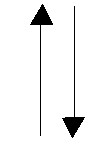
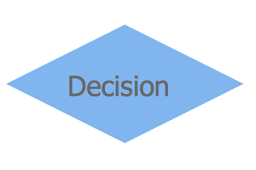
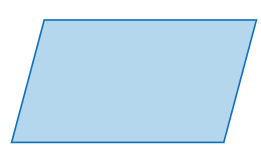
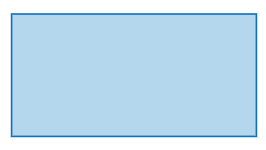
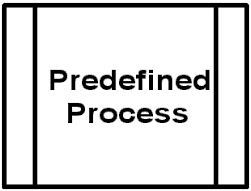


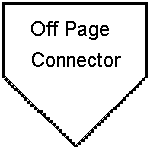
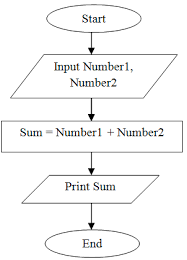
Comments :
Post a Comment